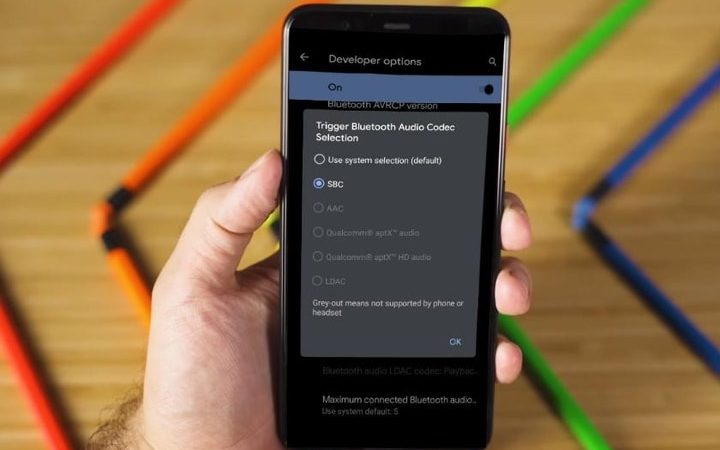The unknown features of your Android phone
Android is an exciting operating system. It’s packed with features, menus, sub-menus, and even hidden options. Therefore, it is ubiquitous that the vast majority of users never try some of them, which may be less visible. For that reason, we have proposed to review the best Android functions that are less unknown or hidden. You may not know any or some of them, but they are all amazing.
Table of Contents
Turn on automatic captions
This is one of those little-known but very useful functions. It is about the activation of the subtitles for the videos that we watch. Compatible applications will be able to generate subtitles when you enable this setting automatically. This option is within the developer settings and we can activate it within or by writing “subtitles” from the search box in the settings. It is intended for deaf or hard-of-hearing people, although it is valid for everyone.
Also read: Importance to Invest in Artificial Intelligence
On-screen fingerprint animation
Being able to unlock the mobile using the on-screen fingerprint reader has been a great advance. In many mobiles, they go a step further and in addition to being able to unlock the mobile in seconds just by touching the screen, we can choose the animation that will be seen when doing so. In some terminals, this option is deactivated or with a very discreet design by default. We will only have to go to the Settings and Security menu and enter the section dedicated to the fingerprint. Once inside we will see the Fingerprint Animation settings. Depending on our mobile we can choose more or fewer effects.
Hidden codes of your mobile
Our Android smartphone has a large number of functions that can be activated by codes. These codes can activate simple functions to which we normally have access or they can involve access to a hidden menu. To activate them it is necessary to write the following sequences from the phone menu.
- * # 06 # : Know the IMEI code of the mobile.
- * # 0 * # : Hidden diagnostic menu.
- ## 4636 ## : Information about the phone.
- ## 7594 ##: Turn off the mobile.
- * # * # 1357946 # * # * : Advanced phone menu.
- 27673855 #: Reset the phone to factory state by formatting it and erasing the data.
- 27673855 # : Reset the phone to factory state without formatting it.
- * # 7465625 # : Check the SIM.
- * # 9090 # : Phone diagnosis.
- * # * # 6130 # * # * : Statistics and information
- ## 197328640 ## : Telephone test mode.
- # 0 # : Phone service menu.
- * # 746 # : Activates system debugging mode.
- * # 0228 # : Battery status.
- * # 7353 # : Phone quick test menu.
- * # 301279 # : Information about the mobile network.
- * # * # 232339 # * # * : WiFi test.
- * # * # 0842 # * # * : Vibration and brightness test.
- * # * # 2664 # * # * : Touch screen test.
- * # * # 232331 # * # * : Bluetooth test.
- * # * # 1472365 # * # * : Quick GPS test.
- * # * # 1575 # * # *: Complete GPS operation test.
- * # * # 0289 # * # * : Audio test.
Find out what song is playing
Being able to know what song is playing in This is a little known function since many people use applications such as Shazam, which recognizes and offers in seconds the artist and album that is playing. However, few know that the Google Assistant can do the same task and it also comes pre-installed in many Android terminals. Just say “Hey Google, what song is playing?” to have the information instantly.