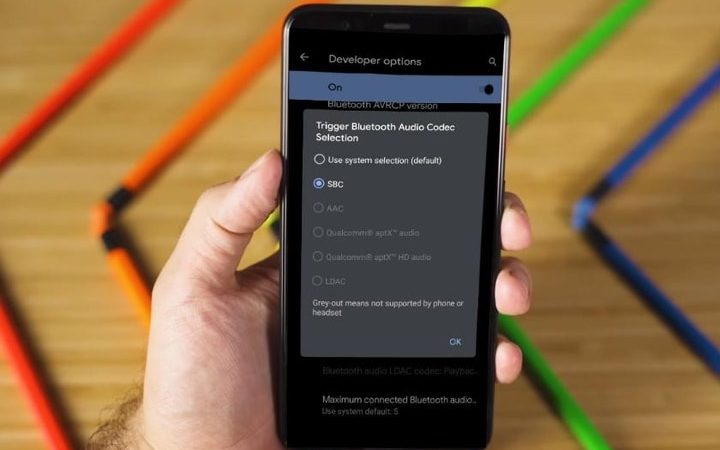How to fix the fingerprint sensor issue on your phone?
The on-screen fingerprint has been a very interesting feature on our devices. This is a more discreet and secure unlocking method than the one on the back. Also, over time it has become much faster and more accurate. However, unexpected problems may arise with the fingerprint sensor on the screen, but fortunately, we can easily solve them. Let’s get into the article and review the best simple solutions to apply at your fingertips.
Table of Contents
Re-register fingerprints
This is the first step to take. Go to the security settings on your phone and delete the fingerprints that you have already registered. Now we click on “Add fingerprint” and we begin to register our fingerprint again, touching the entire sensor area until the end of the process. Re-registering the fingerprint can eliminate the problem.
Record the same finger multiple times
Generally, mobile phones are always unlocked with the same finger on each hand. To ensure greater detectability Ideally, it is best to register the same finger at least twice. In this way, the sensor will have more information about our fingerprints and there may be areas that were not recorded in the previous record. Once the registration is done, we click Add fingerprint and re-register the same finger.
Related Articles:
How do you know if your phone is tapped?
Optimize the battery of your Android Phone
Clean the screen
Dirt has always been the enemy of mobile phones and it also affects the fingerprint sensor. Over time unlocking your device several times during the day or even months causes a thin layer of fat to form on the screen between the sensor and our finger preventing an accurate reading. This can cause problems and I could think that the mobile is damaged. We must clean the sensor area with dry cloth from time to time, to remove these residues so that everything works as before.
Clear cache
Sometimes the accumulation of temporary files on your phone can hamper the smooth operation of the fingerprint sensor on your device. Clearing the cache is a useful solution to get the fingerprint sensor functioning again. Go to the Settings / Storage and select Internal storage on your phone. Then select “Free space” and select “Temporary files” and then press “Delete” and restart the device. After restarting your phone check if the fingerprint ID is functioning properly.
It may be because of an app
It is not so common, but a third-party application can cause the on-screen fingerprint sensor to not work properly. This happens when permissions are not properly granted or misused by the app, blocking sensor activity. To clear up any doubts, we will enter the Safe Mode of our mobile: by pressing the power button for a long time and pressing “Power off” for a long time, and reboot in Safe Mode.
When starting in this mode we must check if the sensor works correctly. If so, we will have to uninstall the suspicious applications from the most recent to the oldest installation to find the cause of the problem.