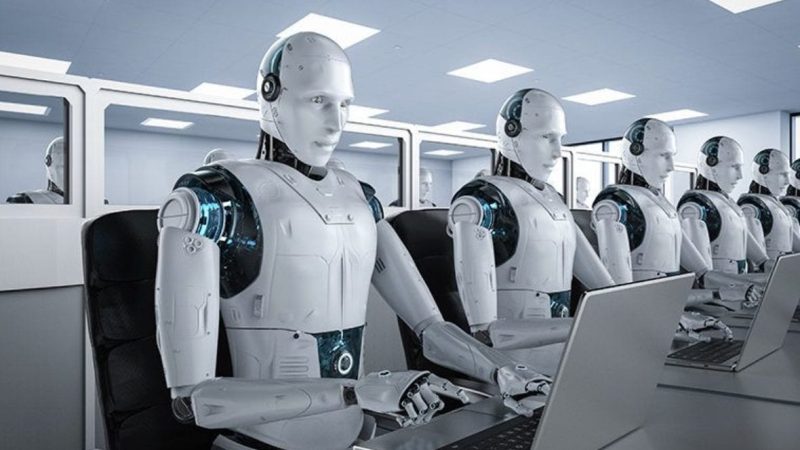Everything you need to know about WhatsApp status
WhatsApp status has become one of the most interesting forms of interaction owned now by Facebook. Every day millions of people share with all their contacts (or some selected ones) what they find most interesting. But the WhatsApp status hides more secrets than it might seem, so it is important to know them in detail to get the most out of the function.
As you already know with the status, we can share text, photos, video, and GIF updates that disappear after 24 hours. To receive status updates from our contacts and for them to receive ours, we must both have our respective phone numbers saved in the contact book.
Also Read: WhatsApp will allow you to hide from some of your contacts
How to create a WhatsApp status?
Creating a WhatsApp status is very simple. We will simply have to open WhatsApp and choose one of the options that follow:
- Text : to write a status update. We can touch Emoji to add an emoji or GIF, T to choose a font or Color to select a background color.
- Camera or My Status : To take a photo, record a video, or GIF, or choose an existing photo, video, or GIF from the picker. You can also add a comment or edit the photo, video or GIF
- Select on “Send”
Also, we can go to the Chats tab and then touch Camera to create and send a status update with an image, a video, or a GIF. In the same way, to see the status update of our contacts, we will have to touch the “Status” tab. Then we will touch on updating the status of a contact. To respond to the status update of contact, click on “Reply” while you are viewing it.
Who has seen my status?
This is a very useful function that allows you to see who has seen our status, as long as that contact has read confirmation activated. If not, he will be able to see your status without you knowing that he has. To check this information we must go to the status tab, click on “My status” and slide up. The contacts that have seen our status will appear there.
Related Article: How To Run An Advertising Campaign On Whatsapp
Limit who can see my status
Another interesting function is to be able to block viewing of your status to certain contacts. This is very useful when you want to separate a family environment from a professional environment and vice versa. This is done from the privacy settings, where there is a section dedicated to the Status. In this menu, we can select whether we want the status to be seen by all contacts, by all contacts except some, or select one by one the contacts that can see our status.