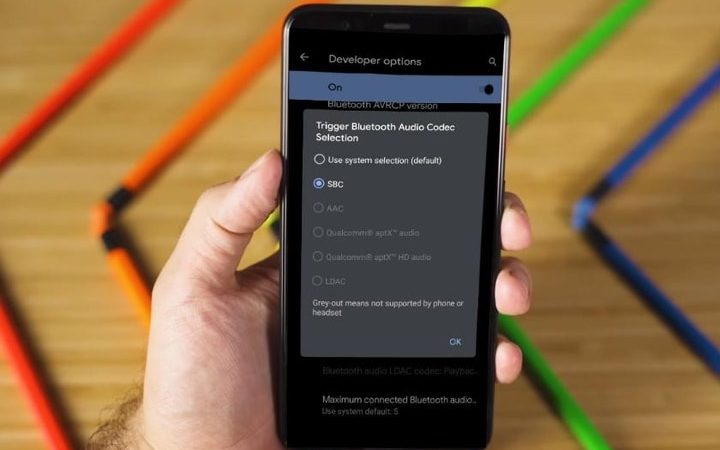The 9 best cloud storage apps for Android
You probably carry all your important data on your phone with you everywhere, something that can come back to haunt you if you are not careful. Suppose you lose your phone or it is stolen or breaks down and unless you don’t a backup of your phone all your files are lost. Like IOS, the Android mobile operating system has its own tools for these tasks, but they are not always enough.
It can often be better to turn to third-party providers who bring some benefits: you can create a document in the office, continue working on it on the tablet while on the go, and share it with colleagues regardless of time and place. Here are the best cloud service apps for Android.
Table of Contents
Backups on Android devices
For many iPhone and iPad users, Apple’s iOS is clearly ahead when it comes to data and system backups. Using internal settings users can create a complete image of their devices with all accounts, documents, and settings and store it in the standard 5 GB iCloud: photos, for example, can be synced via the media library iCloud photos and all other data can be copied via iTunes in combination with a Mac computer.
But what about Google’s own operating system? The harsh truth is that until now the company has not been able to provide a way to store a full backup in the Google cloud, among other things, because application data on Android devices is encrypted in such a way that programs with standard rights do not have access to them. For example, to reload your favorite mobile game scores after a system crash you need root access.
But unlocking a smartphone to access with administrator permissions has advantages and disadvantages, including loss of warranty, so it is worth considering carefully whether it is worth taking this step. This could be the reason why the biggest Android cloud app makers don’t mention this form of root storage.
If you decide not to do so, you have the ability to configure Google data backup in your device settings, where you can synchronize your contacts, calendar entries, email and Gmail account with all other devices connected to your Google account, as long as, of course, you have one.
To store photos, videos, and other personal files, instead, you have to resort to Google Drive, which is already pre-installed on Android phones, or to a cloud storage application from an external provider.
External cloud storage apps for Android
Android cloud storage applications are programs for smartphones that allow you to store backup copies of data in the cloud instead of in local memory and retrieve them from any device , as long as the user identifies himself (for example, by a password-protected sharing link). Except for minor differences, they all work the same way.
With these applications, users can perform manual backups of the system or selected files at any time. They can also set up an automatic backup plan that uploads data to the cloud at specified intervals or whenever a file is created, modified, copied, or deleted. To save mobile data and battery, you can specify that backups only start when there is a Wi-Fi connection or with UMTS or LTE when on the move. Some applications in the cloud for Android also allow you to make backup copies of all installed applications, including associated settings, personal data and access (as long as you have “rooted” your device).
As an Android user, you most likely have already created your own Google account, so the most natural thing would be to use the Google Drive cloud to back up your system and data. If you don’t want to, you can choose from a wide range of external applications , some of which are also compatible with the Google cloud. However, in the myriad of tools in the Play Store, it is not always easy to choose the best ones, unless you turn to trusted providers like IONOS or Microsoft.
In case you want to go for lesser known products, it makes sense to know exactly what a good cloud storage app for Android is before downloading it. The same quality criteria generally apply to these as for Cloud Storage providers :
- More memory as wide as possible (the least 1 GB for unusual security copies)
- A free version for private and occasional users.
- Store a wide range of data categories (not just calendar entries and photos, but also application data).
- A speed high synchronization for files that are loaded can be recovered immediately on other devices.
- Ease of use and optimal functionality.
- Additional features such as file sharing, folder structures, and software integrations.
- High degree of privacy (encryption of the connection, server locations and privacy policy).
- A good value for the Pro versions.
The best apps to store data in the cloud with Android
In general, some cloud apps in the Play Store are more popular than others, but the mere number of downloads should not be the only criterion when choosing a favorite because, although they all work under the same principle, they differ from one another for the amount of storage space they offer, their pricing models, and additional features. Ultimately, it will be by testing them that you will find the one that best suits your needs. Small details like the design of the user interface or the structure of the menu are often decisive. Read on for our selection of cloud storage apps for Android.
Google drive – Best Cloud Storage Android App
For Android users with a Google account, this is the most comfortable solution, as the application is pre-installed on the system, so no additional configuration is required. With 15GB for data backups and backups, Google offers the largest free storage space of all the apps on our list. For a larger online storage space, it is possible to switch from Google Drive to Google One. Depending on the chosen plan, you can enjoy up to 300 TB of storage.
Folder management, data synchronization with the Google cloud, and file sharing (with other Google users or through an external link) can be easily controlled via the “+” button, located prominently on the Home page. You can also store photos in the cloud using Google Photos, even as they are taken if you sync them with your phone. Integration with popular Google Workspace applications such as Google Docs, Google Spreadsheets, and Google Presentations, is another advantage of the application, although before downloading and using them offline, the documents created with them have to be converted to an Office format. Google Drive also convinces with lightweight functionality and high sync speed. Two-factor authentication and encrypted connections provide sufficient security. Despite everything, many Android users will have their objections when it comes to handing over their confidential data into the hands of a big IT company.
HiDrive from IONOS – German safety
The IONOS HiDrive online hard disk convinces above all by the security of the data, as it is not only password-protected but also, being located on German soil, its data centers comply with the strict European regulations in force regarding data protection. This makes it the best option for companies because the Pro version with up to 2000 GB of memory is added to the normal HiDrive, ideal for collaborative work. Data is being synchronized on all devices continuously. In addition, thanks to different protocols, data exchange and backups can take place quickly and safely. Includes WebDAV, (S) FTP / FTPS, Rsync, SMB / CIFS, SCP, and Git. (WebDAV only in Pro version).
Dropbox: sufficiently credited
Founded in 2007, the popular Dropbox is one of the pioneering applications of cloud technology and was for a long time considered synonymous with the online cloud. Both the desktop application and the mobile application have remained largely unchanged since then, although it probably has not been necessary to make major changes either, since its intuitive user interface allows uniform operation on all platforms.
The app owes its usual high synchronization speed to a technology that has been developed over the years. Instead of regularly syncing entire files, only the changes are carried over. This allows to achieve a synchronization in record time between all the devices.
Microsoft OneDrive: full integration with Office
The biggest advantage of OneDrive is obvious: As a Microsoft cloud services application it is integrated into a large number of Windows applications . For example, documents, Excel sheets, and PowerPoint presentations can be uploaded directly from applications to the cloud. The desktop version of the mobile app is already pre-installed in every version of Windows starting from 8.1 – an ideal starting point for sharing files with friends, family and co-workers who prefer to move around in their familiar desktop environment rather than use your smartphone to exchange data.
Super Backup: the price champion
Do not be discouraged by the advertising banners of the free application “Super Backup: SMS and contacts” (name it receives in the Play Store), because the cloud storage application for Android is able to keep up with the big manufacturers. Its strength lies in the storage of SMS and contacts, although call lists, calendar entries, and images can also be stored locally in the internal memory or on an SD card. Manufacturers do not operate their own cloud, although Super Backup is compatible with Google Cloud and Dropbox. Copies of the files can also be sent to your Gmail account
Unfortunately, it does not support videos and music. The backup of the applications together with all their data is only possible on a device with root access. It deserves special mention, yes, the option to show the minimalist but functional design of the application in dark mode.
Titanium Backup: the cloud for professionals
Titanium Backup not only sounds imposing, but among Android experts it is considered the standard for professional users who know their phone down to the last detail. However, this cloud backup app for Android can only be used with root access. But if you manage to get past the complex settings and found your way through the confusing user interface, you can save just about anything: system settings, widgets, backgrounds, even custom settings for the cloud service application itself. Backup is done locally or at an external provider (Google Drive, Dropbox, Box) accessed from settings. You can also restore your data to hardware other than the original device, to different versions of Android, or even to custom ROMs.
Box: for companies
The simply named app is similar to the much more popular Dropbox in many ways: the user interface is very familiar and there is a built-in text feature called Box Note. However, Box offers much more free storage space: the standard 10 GB is already somewhat closer to the 15 GB of Google Drive. 100 GB is provided in the Personal Pro package, but the storage space in the various business packages is unlimited. In the Business versions, the program provides advanced controls and administrator functions and records a detailed history of all file changes made by an unlimited number of external employees. Therefore, Box is especially suitable for companies and workgroups. However, even on the cloud, your data is not completely secure – use Clodally’s backup solution to keep your data safe. It provides automated seamless Box backup by Cloudally for your business-critical cloud data.
Conclusion
These were some of the best cloud storage apps for your Android and most IOS devices offering both free and paid solutions. Evaluate your needs and find out the best solution to back up your company/business data or even personal data.